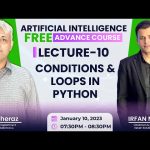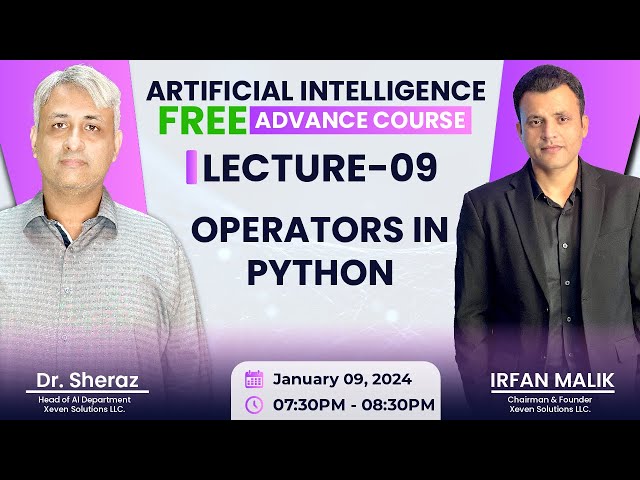
Mastering Python Operators: A Comprehensive Guide to Arithmetic, Logical, Comparison, and Membership Operations
Imagine you’re building a simple app to track daily expenses. You add up costs, check if the total exceeds your budget, and confirm if a purchase fits your shopping list. These tasks rely on Python operators—small symbols that perform big jobs. In programming, operators act like tools. They take one or more values, called operands, and spit out a result. This guide breaks down the four key types: arithmetic, comparison, logical, and membership. Mastering them helps you create solid logic for apps, data checks, and real-world problems. You’ll see how they turn basic code into smart solutions.
Operators form the backbone of Python programming. They let you calculate, compare, and decide in code. Without them, logic building stays stuck at square one. As you practice, remember their role in prediction and analysis. They boost your skills for freelance projects or company work. Let’s dive into each type with clear examples.
Arithmetic Operators: The Fundamentals of Calculation in Python
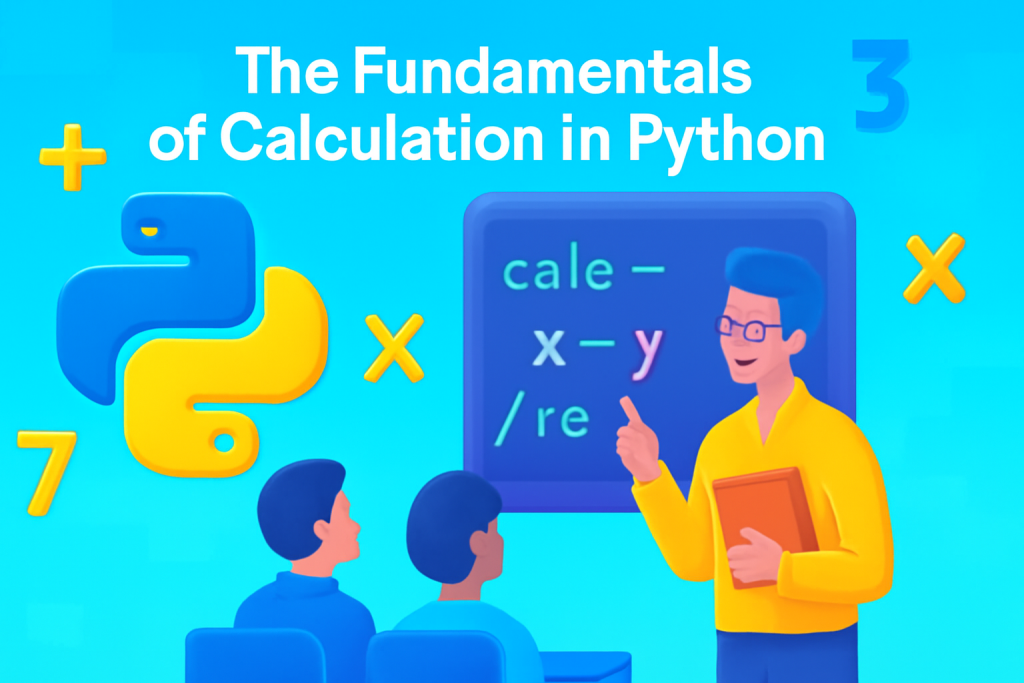
Arithmetic operators handle math basics in Python. Think of them as the same tools from school, but now in code. They work on numbers like integers or floats. You use them for sums, differences, and more. These build the foundation for complex calculations in scripts.
Python’s arithmetic setup feels familiar yet powerful. It supports quick computations right in your notebook. Always store results in variables to reuse them later. This keeps your code clean and efficient.
Core Arithmetic Operations: Addition, Subtraction, and Multiplication
Start with the essentials. The plus sign (+) adds two numbers. For example, 5 + 3 gives 8. Subtraction uses the minus sign (-), so 10 – 4 equals 6. Multiplication comes with the asterisk (*), like 7 * 2 for 14.
Store these in variables for better flow. Say you set length = 5 and width = 3. Then area = length * width prints 15. This mirrors real tasks, such as finding a room’s size. Practice by varying numbers. Watch how results change.
You can print them directly too. Type 12 + 8 in a cell, and Python shows 20. Add a print statement for clarity. This habit saves time during debugging.
Understanding Division and Modulo Operations
Division uses the forward slash (/). It returns a float, so 10 / 3 yields 3.3333333333333335. For integer results, use floor division (//). That same 10 // 3 gives 3, dropping the decimal.
Modulo (%) finds the remainder. Picture 10 oranges split among 3 friends. Each gets 3, leaving 1. So 10 % 3 equals 1. This operator shines in tasks like checking even numbers—5 % 2 is 1, meaning odd.
Avoid confusion between / and //. One gives precise quotients; the other floors down. Test both in code. Enter 15 / 4 and 15 // 4. See the outputs side by side.
Exponentiation (Power) Calculation
Raise numbers to powers with **. For 3 squared, write 3 ** 2, which equals 9. It’s like a shortcut for repeated multiplication. 2 ** 4 gives 16.
Use it for growth models, such as interest rates. Set base = 2 and exp = 3, then result = base ** exp. Print it to confirm 8. This operator adds depth to simple math scripts.
Combine with others for fun. Try (5 + 3) ** 2, which is 64. Experiment to grasp its power.
Comparison Operators: Evaluating Relationships Between Values
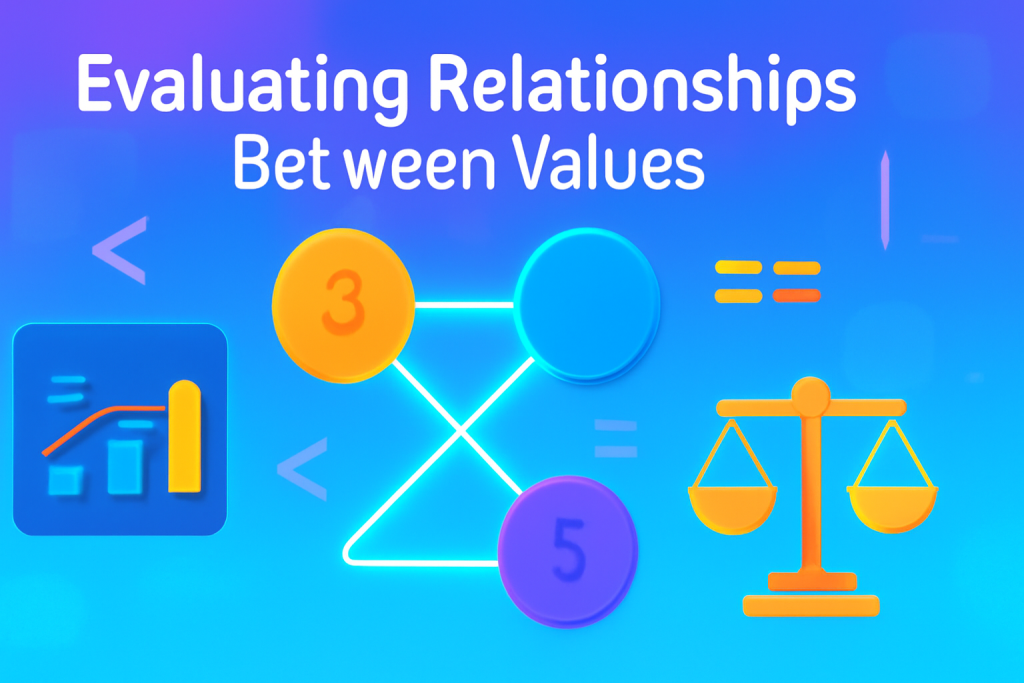
Comparison operators check how values relate. They always return True or False—a Boolean outcome. This helps in decisions, like if a score passes a cutoff. Distinguish them from assignment (=), which sets values. Mixing them up causes bugs.
These tools test equality, size, and more. They work on numbers, strings, or lists. Results guide your program’s flow. Practice predicting outputs to sharpen your intuition.
Equality vs. Assignment: The Crucial Difference
Use == for equality checks. If age1 = 25 and age2 = 25, then age1 == age2 is True. But a single = assigns, so age1 = age2 copies the value.
Think of comparing jacket colors. If Harris wears blue and you wear blue, blue == blue returns True. If not, it’s False. This prevents overwriting data by mistake.
Run code to see it. Set x = 10, then if x == 10, print(“Match!”). It confirms the logic.
Inequality and Relational Checks
Not equal uses !=. So 5 != 3 is True. Greater than (>) checks size: 8 > 5 returns True. Less than (<) does the opposite: 4 < 7 is True.
Add equals for ranges. >= means greater or equal, like 10 >= 10 is True. <= works similarly. Use them for age checks: if your_age >= 18, grant access.
These build conditions. Test with variables. Set a = 7, b = 5, then print(a > b). Expect True every time.
Actionable Tip: Predicting Boolean Outcomes
Guess the result before running code. For 9 == 9, say True. Execute and verify. This catches errors fast. It trains your brain for logic puzzles. Over time, you’ll spot issues without a computer.
Logical Operators: Building Complex Decision Structures with AND, OR, and NOT
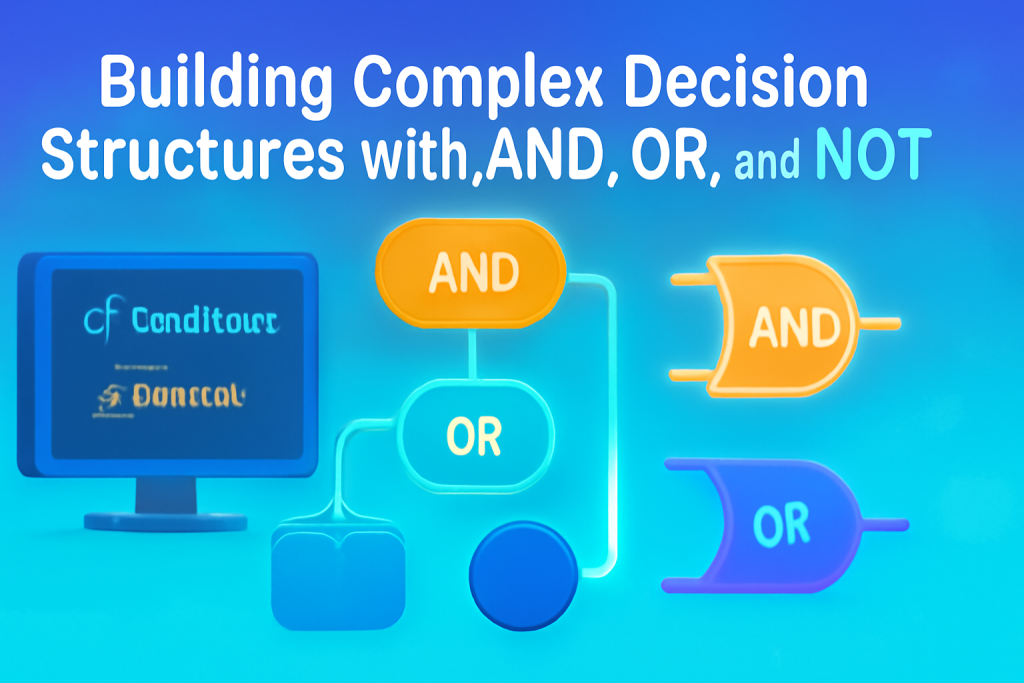
Logical operators combine conditions. They create if-then rules in your code. And, or, and not handle yes/no scenarios. They’re key for app decisions, like user access.
These let you layer checks. True means go ahead; False stops the action. Use them to mimic real choices.
AND and OR: Combining Multiple Conditions
And requires all parts True. Need shoes and a jacket for cold weather? If has_shoes is True and has_jacket is True, then and returns True. One False, and the whole is False.
Or needs just one True. For park fun, frisbee or ball? If either is True, or gives True. Both False? Then False.
Code it out. Set cold = True, dressed = True. Print(cold and dressed) shows True. Swap to False for or, and see the difference.
The NOT Operator: Inverting Truth Values
Not flips the result. If raining is True, not raining is False. Perfect for avoiding bad situations.
Example: If not raining, go to park. Set raining = False, then if not raining: print(“Play!”). It outputs because not False is True.
In games, not helps invert scores. If not game_over (False), continue playing. This reverses logic cleanly.
Membership Operators: Checking Presence Within Collections

Membership operators scan collections like lists. In checks if an item exists; not in confirms it doesn’t. After learning lists, these speed up searches.
They save you from loops. Python handles the work behind the scenes. Great for validating inputs.
The in Operator: Verifying Existence
Write “cat” in [“dog”, “cat”, “bird”]—it returns True. No match? False.
Use with variables. Set item = “apple”, fruits = [“banana”, “apple”]. Then item in fruits is True. This checks user entries fast.
Efficiency tip: Skip for loops for quick looks. In does it in one line. Test on larger lists to feel the speed.
The not in Operator: Confirming Absence
Opposite of in. “lion” not in [“dog”, “cat”] is True—it’s absent.
For safety, check not in banned_list before adding. Set user = “guest”, blocks = [“spam”]. User not in blocks is True.
Combine with logic. If not email in valid_domains, reject it. This builds secure apps.
Crucial Detail: Case Sensitivity in String Membership
Strings match exactly, including case. “Cat” in [“cat”] is False. Convert with .lower(): “cat”.lower() in [“cat”] works.
For lists, loop to change cases if needed. But .lower() on search term often suffices. This creates flexible checks.
Seek lasting fixes. Hardcode less; generalize for user inputs like mixed cases.
Operator Behavior Across Data Types: Strings vs. Numbers
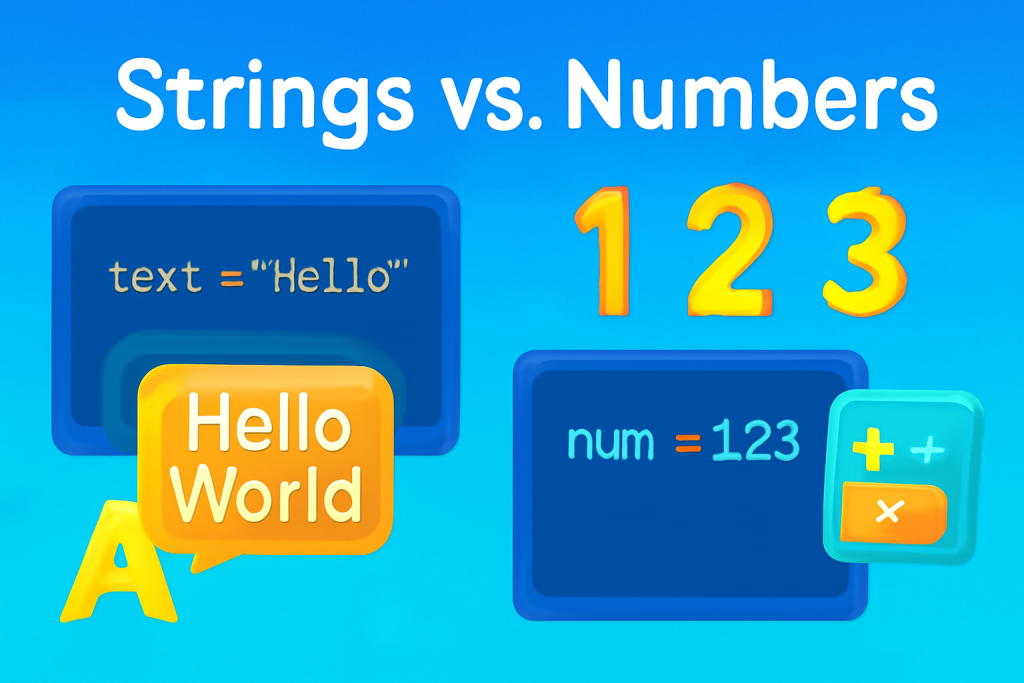
Operators change based on data. + adds numbers but joins strings. This flexibility powers diverse code. Know the type to predict behavior.
Test across types. Numbers for math; strings for text tasks.
String Concatenation with Addition
- glues strings. “Hello” + ” ” + “World” makes “Hello World”.
Add spaces for readability. Set greeting = “Hi” + name. It builds messages dynamically.
Avoid mixing types— “5” + 3 errors. Convert with str(3).
String Repetition with Multiplication
- repeats strings. “Ha” * 3 gives “HaHaHa”. Add “!” for “Ha!Ha!Ha!”.
Useful for patterns. Print(“*” * 10) draws lines. No loops needed.
Practice with words. “Python” * 2 is “PythonPython”. Fun way to see repetition.
Comparison Operators on Strings
== checks if strings match exactly. “abc” == “abc” is True; “Abc” != “abc”.
compares alphabetically. “banana” > “apple” is True—b after a.
Case matters: “Zebra” > “apple” because uppercase Z is higher. Use .lower() for fair checks.
Conclusion: Integrating Operators for Powerful Logic Building

Python operators—arithmetic for math, comparison for relations, logical for decisions, membership for checks—form your coding toolkit. They prevent mix-ups and build strong logic. Focus on syntax details, like == versus =, and type effects.
Key takeaway: Practice predicts outcomes. Guess True or False before runs. It sticks lessons deep.
Another point: Data types shift behaviors—+ adds or concatenates. Master this for smooth code.
Use ChatGPT for drills. Prompt: “Give three Python arithmetic operator tasks, no solutions.” Solve them. This hones skills fast. Start small, build big. Your next project awaits.