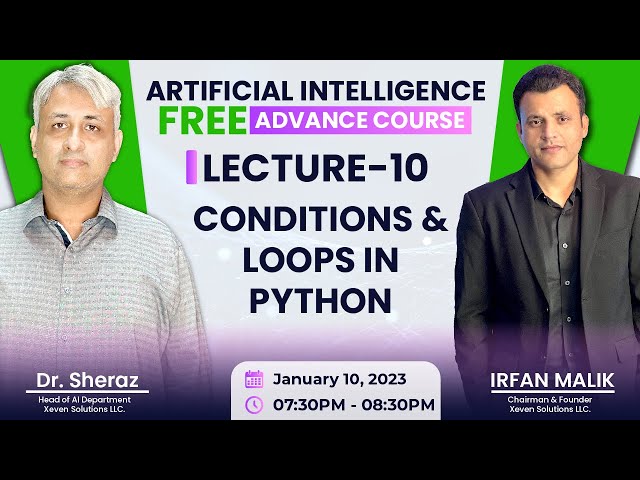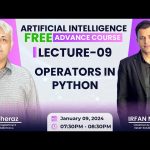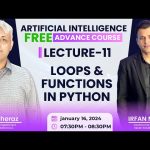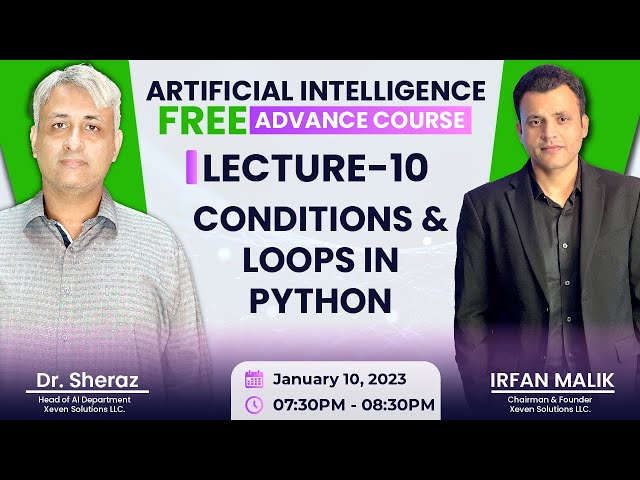
Python Control Structures: Mastering if, else, and Iteration with for Loops
Imagine building a simple game in Python where the computer decides if a player wins based on their score. Without tools to guide those choices, your code runs straight through like a train on a single track. That’s where control structures come in—they let you add branches and repeats to make programs smart and flexible. In this post, we’ll dive into Python if statements, else clauses, and for loops, building on the operators you already know like greater than or equals. These basics help shape program flow, turning simple scripts into powerful tools for decisions and tasks.
Control structures handle how code executes. They break the default top-to-bottom order. Think of them as traffic signs that steer your program left, right, or in circles when needed. We’ve touched on comparison operators like == or > in past talks—they’re key here for setting conditions. Master these, and you’ll craft code that responds to real situations, like checking user inputs or processing lists of data.
Understanding Conditional Logic: The Power of if Statements
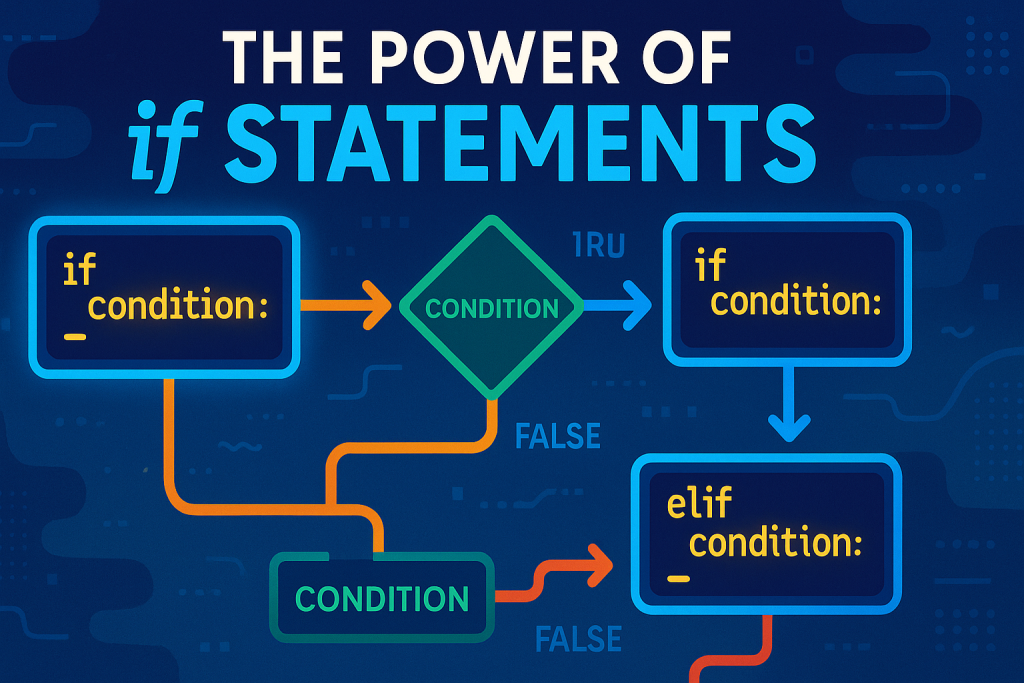
The Syntax and Concept of if
Python’s if statement starts with the word “if” followed by a condition, then a colon. The lines below it, indented by four spaces, run only if that condition proves true. Conditions boil down to True or False, much like a light switch.
Picture a fairground ride with an age limit of 13. You write: if age >= 13, let the person on. That comparison operator does the heavy lifting. If the condition fails, the code skips the block and moves on. This setup shines in apps needing quick yes-or-no calls, like login checks.
Keep conditions simple at first. Use > for bigger than or == for exact matches. They tie back to those building-block operators, making your if logic rock-solid.
Practical Implementation: Score Checking Example
Let’s say you track a student’s test score in a variable. Set it to 65, then add: if student_score >= 65: print(“Passing grade!”). Run the code, and it spits out the message since 65 meets the bar.
Change the score to 70—it still prints. Drop it to 60, and nothing shows up. The code runs fine, but silence means the condition flopped. That’s okay for basic checks, but it leaves users hanging without feedback.
This example shows if’s core strength: it acts on success cases. Pair it with operators from before, and you build reliable tests. Try tweaking scores yourself to see the switch flip.
The Critical Role of Indentation in Python
Indentation isn’t just style in Python—it’s the rule that groups code. After the colon, press space four times for each line in the block. Mess it up, and Python throws a syntax error right away.
Remove those spaces in our score example, and the interpreter flags it red before you even run. It knows the print statement belongs outside the if, so it prints every time, no matter the score. Wrong indent can hide bugs, turning expected skips into constant outputs.
Stick to four spaces, not tabs, for consistency. Many editors swap tabs to spaces automatically. This habit keeps your code clean and error-free across projects. Why fight weird spacing when a simple rule saves headaches?
Introducing Alternatives: else and elif for Comprehensive Decisions
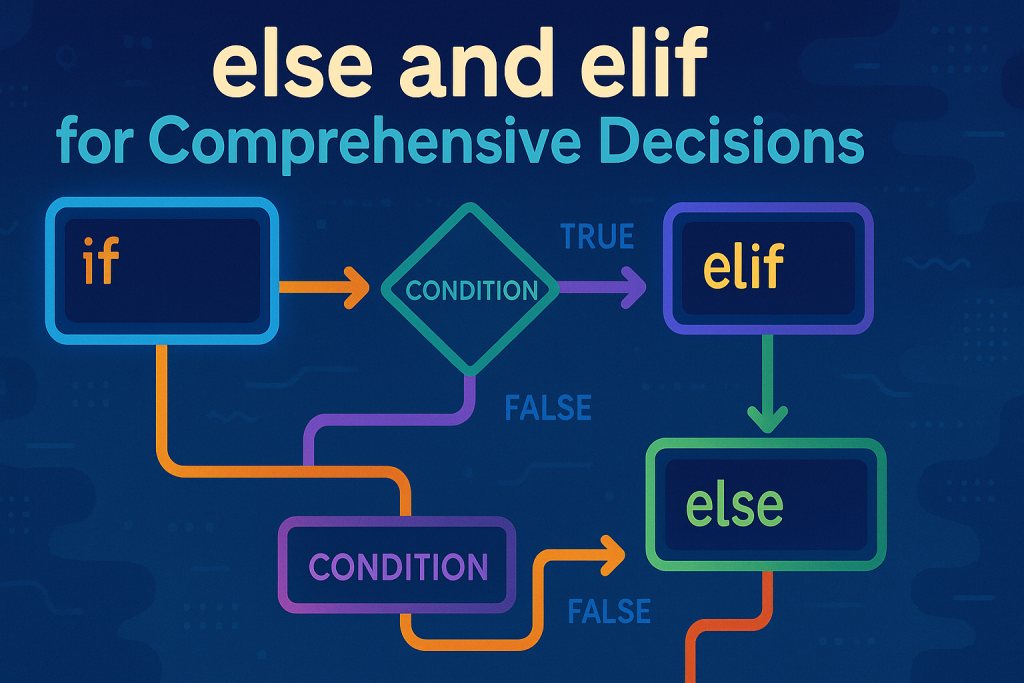
Implementing the else Block for False Conditions
The else keyword pairs with if to catch what happens when the condition misses. It sits after the if block, with its own indented lines. No condition needed—it runs by default if if fails.
Back to the student score: add else: print(“Failing grade.”). Now, 65 or higher gets “Passing,” while 60 brings “Failing.” Every run gives output, closing the loop on user experience.
This duo covers both sides of a coin. It’s like sending someone shopping: if the item is there, grab it; else, pick a backup. In code, it ensures your program always responds, boosting reliability.
Handling Multiple Conditions with elif
What if two paths aren’t enough? Elif, short for else if, checks another condition only if the first if fails. Chain as many as needed, ending with else for the catch-all.
For grades, try: if score >= 90: print(“A”). Then elif score >= 80: print(“B”). Add more for C, D, and else for F. Input 85, and it picks B without testing further.
This chains decisions like a flowchart. Great for grading apps or sorting tasks with tiers. Each elif builds on the last, keeping code tidy instead of stacking separate ifs.
Real-World Application: Input Validation and User Interaction
User input adds thrill but risks. Use input() to grab a number, like age or score. It returns a string, so cast with int() to compare: if int(user_input) > 0: print(“Positive!”).
Skip the cast, enter “5,” and Python balks at comparing string to int—TypeError pops up. Always validate: check if it’s a number first. This guards against bad data in apps like quizzes.
Take password checks: correct_pass = “secret”. Then if user_pass == correct_pass: print(“Access granted”). Else: print(“Try again.”). Run with right and wrong inputs— it flags each clearly. Secure your scripts this way.
Repetitive Structures: Introduction to Loops
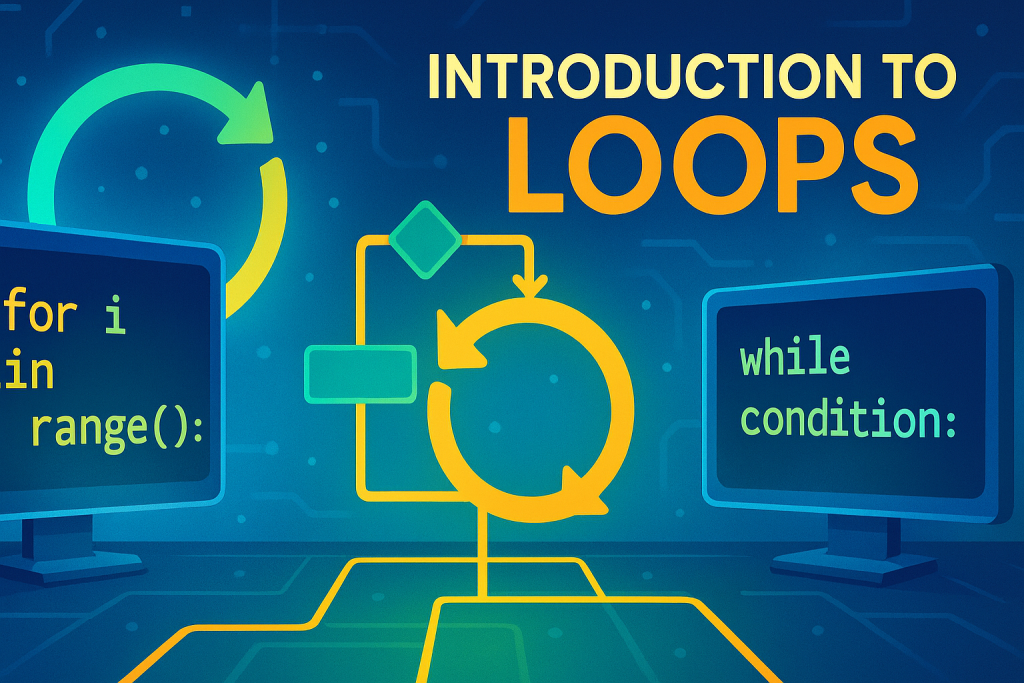
Why Loops Are Essential: Escaping Manual Repetition
Copying print(“Hello”) 100 times? That’s a nightmare. Loops repeat code smartly, slashing effort for big tasks. They’re repetitive control structures, flipping sequential flow into cycles.
Python offers for and while as main types. For suits known repeats, like 10 greetings. While runs until a condition drops, perfect for unknown counts. Ditch the copy-paste; loops handle millions effortlessly.
Ever printed a table by hand? Loops automate it, saving time and errors. They’re the backbone of data crunching, from lists to files.
Mastering the for Loop with range()
For loops follow: for i in range(10): print(i). Here, i starts at 0, hits 9, then stops—range(10) means up to but not including 10.
That i? It’s the loop variable, grabbing each value in turn. Print it inside, and you see 0 through 9 line by line. Ideal when you know the repeat count upfront, like countdowns.
Tweak range: range(1, 6) skips 0, goes 1 to 5. Use it for tables, say 2’s multiples: for i in range(1, 11): print(2 * i). Outputs 2, 4, up to 20—easy math drills.
Iterating Over Collections (Iterables)
Collections like lists beg for loops. For item in my_list: print(item) visits each one. A list [“apple”, “banana”] prints them one per line.
It’s iteration: stepping through elements sequentially. No need to index manually; the loop does it. For numbers [1, 2, 3], it assigns 1 to item, prints, then 2, and so on.
Want indices too? For i in range(len(my_list)): print(i, my_list[i]). Shows 0 apple, 1 banana. Handy for tracking positions in data sets.
Advanced Iteration and Combined Control Flow
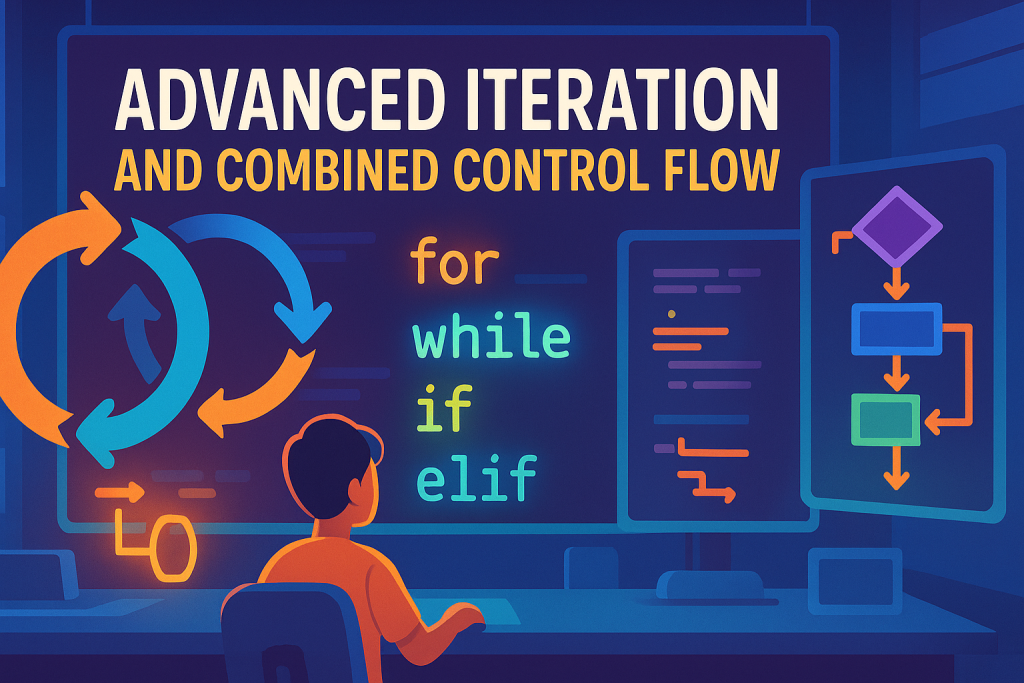
Iterating Through Dictionaries
Dictionaries hold key-value pairs, like {“brand”: “Toyota”, “year”: 2020}. For value in my_dict.values(): print(value) pulls just years or models.
Switch to .keys() for brands only. Keys can mix types—strings and ints—no issue. Loop prints them neatly.
This flexibility shines in data apps. Pull values for sums, keys for labels. Keep an eye on types to avoid mix-ups during ops.
Combining Loops and Conditionals: Nested Control Structures
Nest if inside for for power moves. For num in [1, 3, 4]: if num % 2 == 0: print(“Even”). It checks each: 1 odd, 3 odd, 4 even.
Modulo % finds remainders—0 means even. This combo filters lists on the fly. Print all evens from a big set without extra code.
Such nesting tackles real jobs, like scanning files for matches. Start simple, build up—your code grows mighty.
Conclusion: Key Takeaways on Program Flow
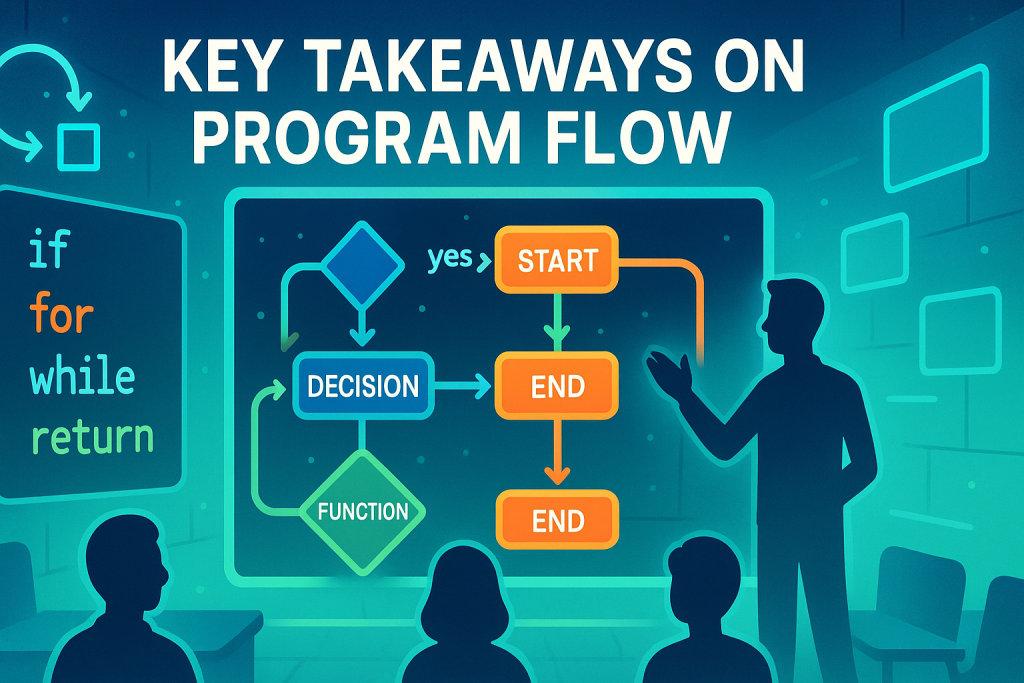
We’ve covered Python control structures from if-else branches to for loop repeats, all steering program flow beyond straight lines. Indentation rules everything—get it right, and your code flows smooth. Practice with scores, inputs, and lists to lock in these skills.
Remember, comparisons fuel conditions, while loops tame repetition. Try a grade calculator or number averager next. These tools open doors to bigger projects. Grab your editor, code along, and watch your Python game level up—what will you build first?