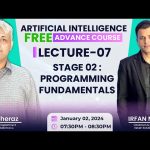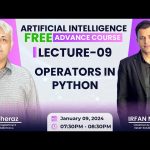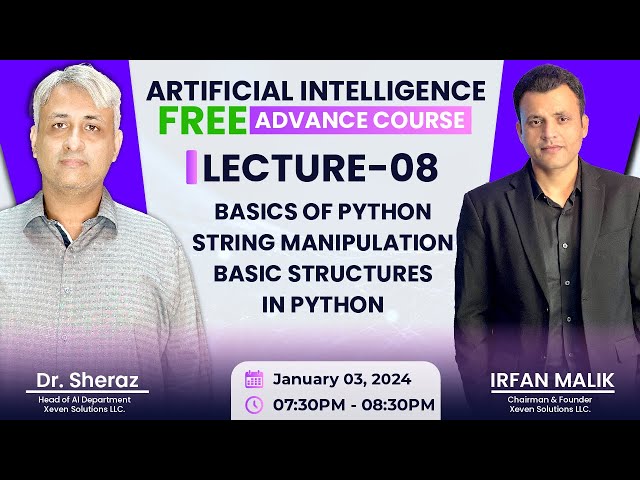
Mastering Python Data Structures: From Strings to Dictionaries for Advanced Development
Imagine sitting behind the wheel of a car after years of practice. You shift gears without thinking. Your foot hits the brake just right. That’s how coding feels once you build strong logic and critical thinking. These skills let you translate ideas into any language fast. Python stands out here. It fits security tasks, AI projects, DevOps work, cloud setups, and system automation. You switch from Python to something like .NET in hours if your mind works right. Why? You spot patterns across languages.
Logic building turns coding into instinct. Just like driving, you handle clutch, gas, and brakes on autopilot. You might chat on your phone while steering. In code, good habits kick in without effort. Ethics and standards flow naturally. You write clean lines without second-guessing. This mindset pushes you to big projects, better pay, and real impact. Without it, you stall like a driver calculating every turn. Stick to rote learning, and you’ll hit roadblocks.
Programming teaches you to read between the lines. Books and talks leave gaps. You fill them with insight. Spot the unspoken rules in code or business. This skill marks top accountants, lawyers, doctors, and engineers. They twist rules into wins. Allah gave us adjustment power. Humans thrive in deserts, jungles, or cities. Thick skin helps. Face two paths: copy instructions blindly or build a sharp personality. Think in the language you learn. Channel your brain like tuning into a station. That’s how you grow.
Section 1: Python Strings – The Bedrock of Textual Data Processing
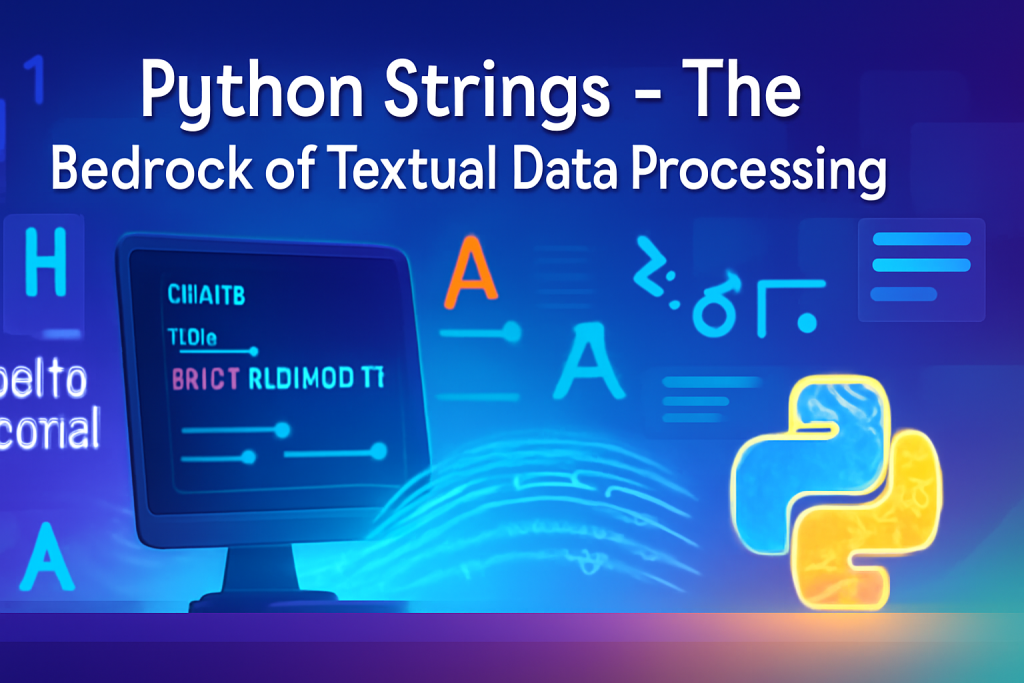
Strings form the base of text handling in Python. They range from one letter to full pages. Think of them as building blocks for words, sentences, or stories.
To show a string, use the print function. Wrap text in single quotes like ‘Hello’ or double ones like “World”. Both work the same.
print("Hope to Skill")
print('Hope to Skill')
See? Output stays identical. No fuss.
Store strings in variables for easy changes. Direct print works once, but variables let you tweak later. Assign like this: message = “Hello World”. Now print(message) displays it clean.
For long text, single or double quotes fall short. Multi-line strings need triple quotes. They capture paragraphs without hassle.
long_text = """
This spans
multiple lines.
Easy in Python.
"""
print(long_text)
Python shines here. Other languages make this tough. You grab full docs or descriptions fast. Vital for AI and data tasks.
Now, manipulate strings. NLP relies on this for chatbots like ChatGPT. Text data means strings everywhere. Pre-process to clean input.
Convert to uppercase with .upper(). Say hello = “Hello World”. Then print(hello.upper()) gives “HELLO WORLD”. Lowercase uses .lower() – “hello world”.
Strip removes extra spaces at start or end. Whitespace eats tokens in AI calls. Tokens cost money. Clean them to save.
dirty = " Hello World "
print(dirty.strip()) # "Hello World"
Real use: Client sends 10,000 files named “Red Flower ” with spaces. Strip fixes names quick. No manual rename mess.
Replace swaps words. hello.replace(“Hello”, “Bye”) turns it to “Bye World”. Like find-and-replace in a doc. Bulk edits save time.
Split breaks strings into lists. Use a delimiter like comma.
text = "Hello,World"
parts = text.split(",")
print(parts) # ['Hello', 'World']
Great for parsing sentences or data rows. Experiment with these. Open a notebook. Play with “Hello World”. Upper it, replace parts, split by spaces. You’ll see patterns fast.
Section 2: The List Data Structure – Ordered, Mutable Collections
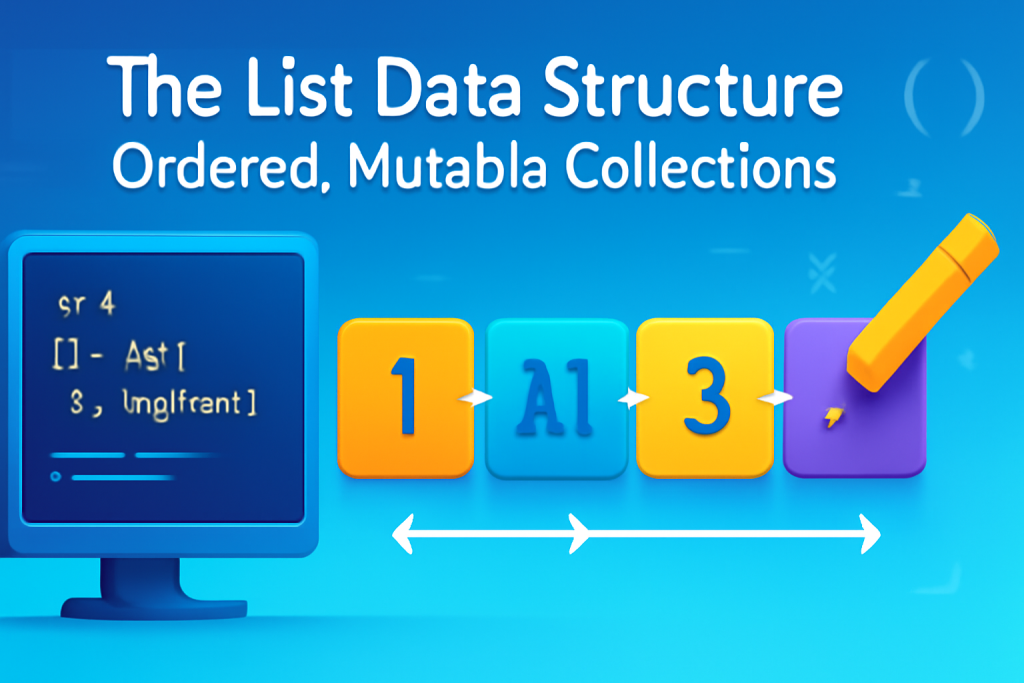
Lists hold groups of items in order. They allow duplicates and changes. Start with square brackets.
Create one: fruits = [“Apple”, “Banana”, “Cherry”]. Print it to see commas separate them.
Lists mix types. Add numbers or booleans too.
mixed = ["ABC", 34, True]
print(mixed) # ['ABC', 34, True]
Order stays as you add. First in, first out in position. Change any spot with index.
Get size with len(). fruits has three, so len(fruits) returns 3.
Access by index. Zero starts the count. fruits[0] grabs “Apple”. Negative? fruits[-1] gets the last, “Cherry”. Handy for long lists without knowing length.
Slice for ranges. fruits[1:3] takes from second to before third. You get [“Banana”]. End excludes, so two items max here.
Add to end with .append(). fruits.append(“Date”) grows it. Now four items.
Change elements easy. fruits[1] = “Blueberry”. Banana gone, new one in.
print(fruits) # ['Apple', 'Blueberry', 'Cherry', 'Date']
Lists act like a toolbox. Add, remove, rearrange. Practice each move. Insert at spots, delete, sort. Build comfort like packing a bag for a trip. Small actions teach control.
Section 3: Tuples – Immutable Sequences for Fixed Data Sets
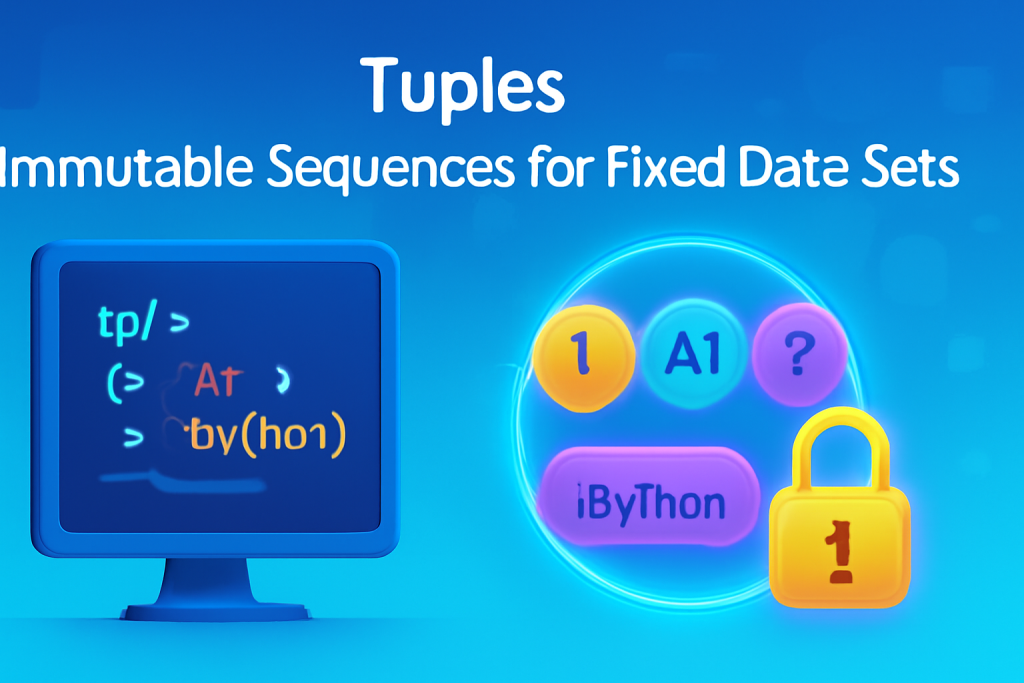
Tuples look like lists but use round brackets. They keep order but lock changes.
Make one: coords = (10, 20, 30). Print shows it neat.
Key point: immutable. No swaps allowed. Python blocks edits to protect data.
Why use? Fixed sets shine. E-commerce cart where items can’t shift mid-checkout. Or coordinates that stay put. Integrity matters.
Single item needs a comma: single = (“Apple”,). Without, Python sees it as a string. Tricky but simple fix.
Mix types work: mixed_tuple = (“Text”, 123, False). Same as lists.
Access like lists. mixed_tuple[0] gives “Text”. Slice too: mixed_tuple[1:3] yields (123, False). Read-only mode.
Borrow list tricks. Search methods if stuck. Tuples enforce stability where lists flex.
Section 4: Sets – Ensuring Uniqueness in Unordered Data
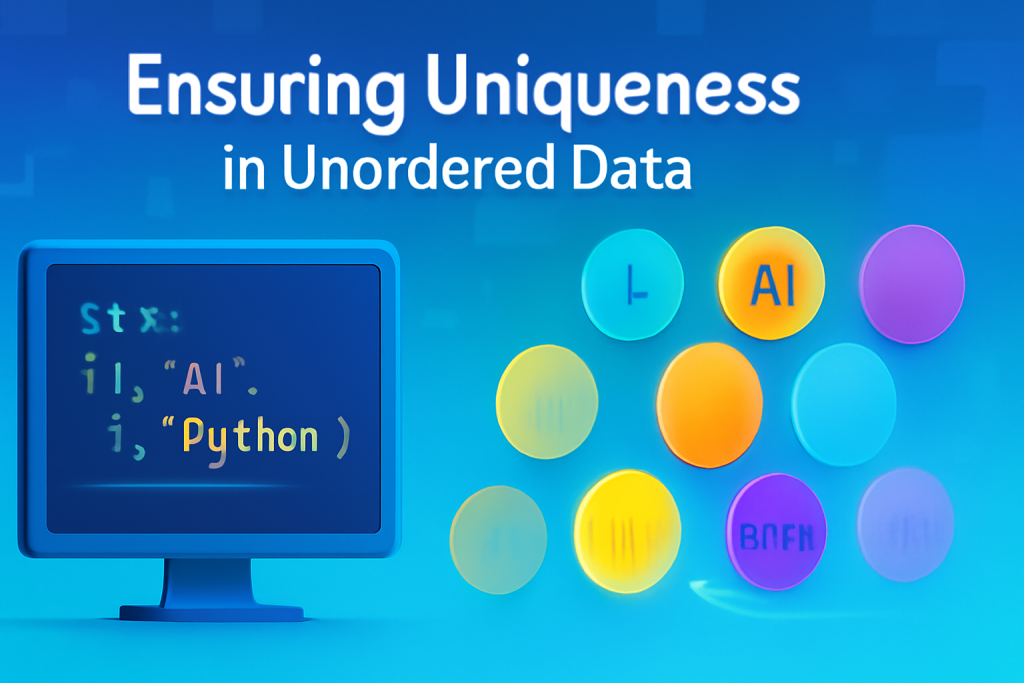
Sets use curly braces. No duplicates, no order, no indexes.
Create: unique = {“Apple”, “Banana”, “Apple”}. Print drops extras: {“Apple”, “Banana”}.
Unordered means positions shift. No [0] access – try it, get error. “Set object not subscriptable.”
Why convert lists? Big data cleanup. One lakh entries with repeats? Set to 38 unique countries. Duplicates vanish.
No tags like fridge sections. Items float free. Use for unique checks, like user IDs.
Properties: unchangeable after? No, add or remove ok. But order? None. Focus on what’s there, not where.
Length works: len(unique) counts two. Types mix, duplicates auto-strip.
Think scenarios. Email list with fakes? Set cleans to real ones. Practice conversions.
Section 5: Dictionaries – The Power of Key-Value Mapping
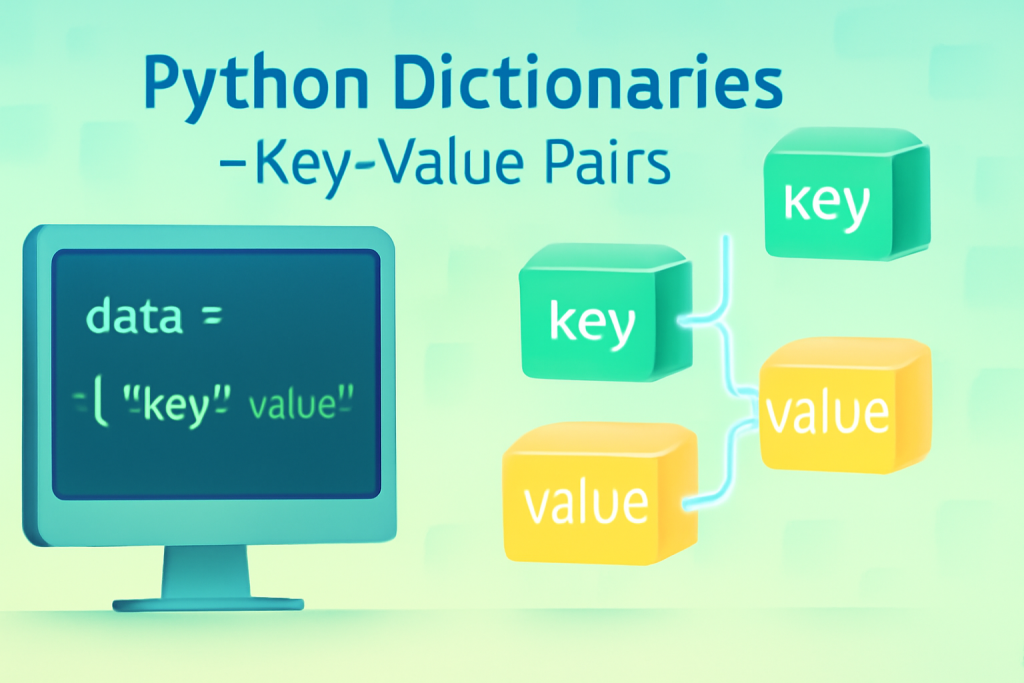
Dictionaries map keys to values. Curly braces, but colons separate.
Init: car = {“brand”: “Ford”, “model”: “Mustang”, “year”: 1964}. Print shows pairs.
Unordered, changeable, no duplicate keys. Access by key: car[“brand”] returns “Ford”. No numbers.
Change: car[“brand”] = “Tesla”. Now it’s electric.
Real example: Fridge stock. {“fruits”: 5, “veggies”: 3}. Count easy.
No index access. Keys only. Add pairs anytime.
Practice: Build your own. Map names to ages. Tweak values. See how it holds info tight.
Conclusion: Integrating Tools for Advanced Problem Solving
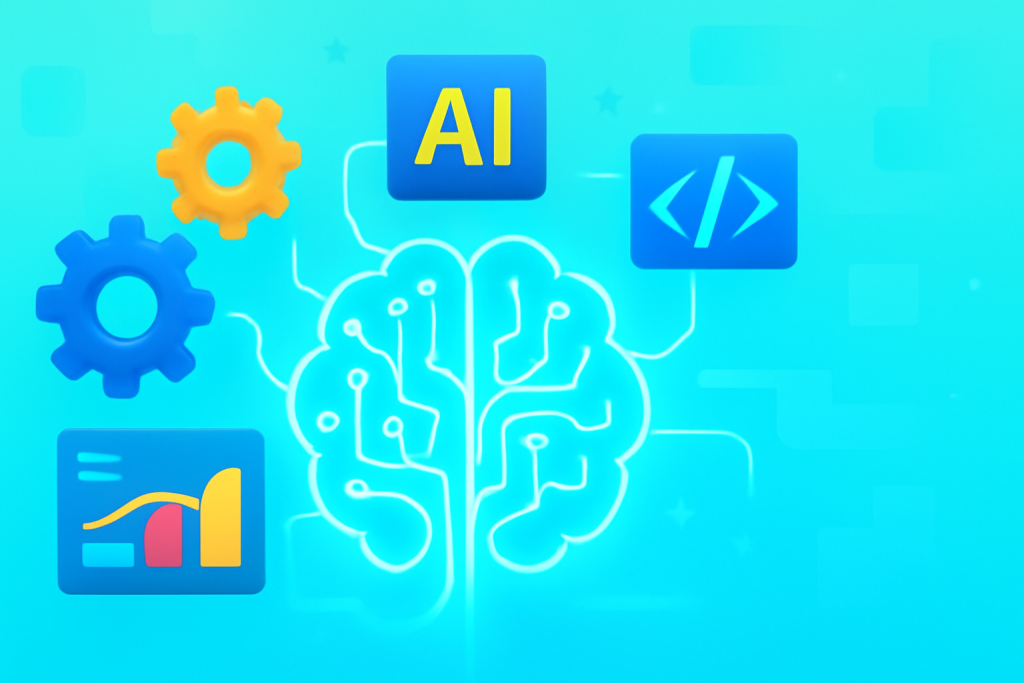
Python data structures each fit a role. Lists order and change freely. Tuples lock for safety. Sets strip uniques. Dictionaries pair smart.
Master them together for real tasks. Like dashboards in data work. They boil rows into graphs – line, bar, pie. One glance tells the story. Your brain holds bits like variables. Mix three facts, decide fast.
Don’t leap. Take small steps. Practice daily: tweak strings, build lists, query dicts. Coding demands work. Eight to ten hours build speed. Trust yourself, push hard. Top spots wait for those who grind.
Grab a notebook now. Code one structure per session. Watch basics click. You’ll solve problems like pros. Keep at it – results follow.